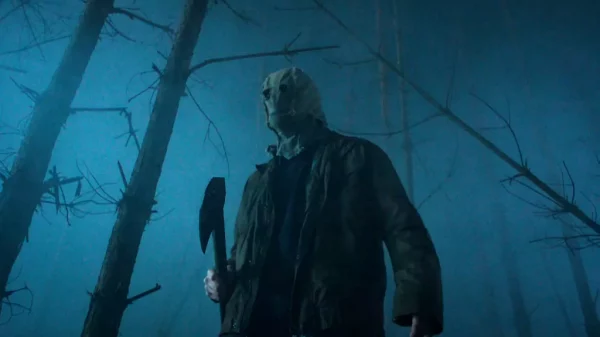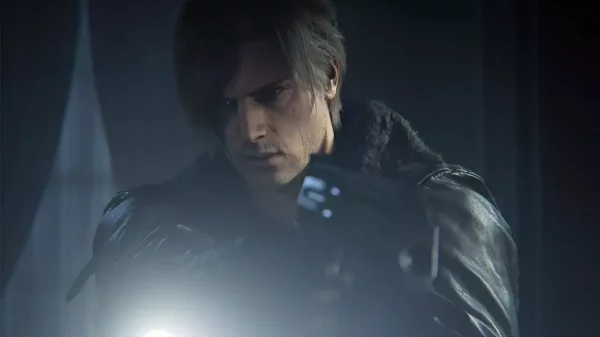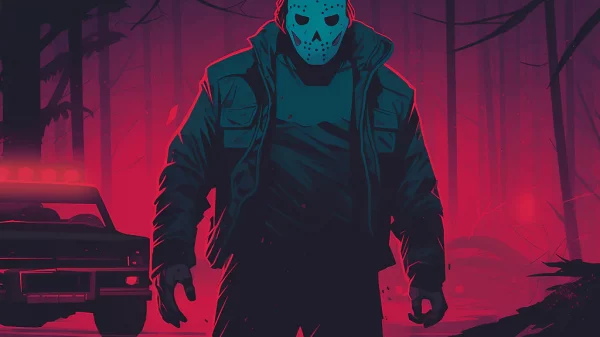What better way is there to spend a weekend than a grapple on Sega’s Wrestle War arcade rom? In this article, you will find all the necessary files needed to get the game working smoothly on your PC or compatible retro gaming device. Just follow the steps lined out below.
Don’t already have a Mame emulator yet? Get one by downloading it here. After you have the file on your PC, the next step is to download the rom for the Wrestle War arcade game.
After that, extract the downloaded emulator file to your computer. Then, place the rom file (unextracted) inside of the emulator folder to the location titled “roms” to complete the process.
In the event that you end up with an error message, refer to the instructions that are provided inside of the the extracted emulator folder. Hopefully, you should have no problems with the simple process lined out above.
Here’s a brief description of the Wrestle War arcade game:
Grapple with 8 of the very best wrestlers in a company known as Sega Wrestling Alliance. Step into the professional ring for a chance at winning the company’s world championship belt.
Were you a fan of Wrestle War in arcades and/or on the Sega Mega Drive growing up? If so, you can let us know your thoughts on the game down in the Dark Nation community section below this article.
Please share this article with others who might be looking for the Wrestle War arcade rom and Mame emulator files.
Besides this article, we have a lot more content in our Video Games category for you to explore.