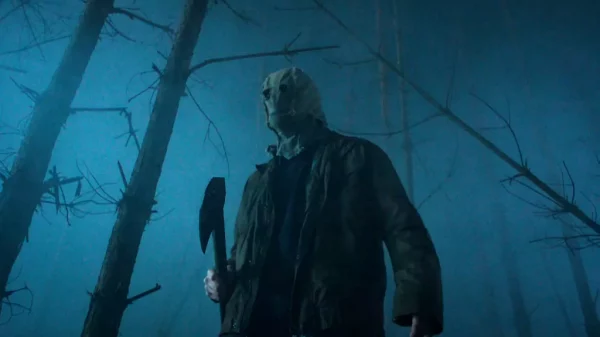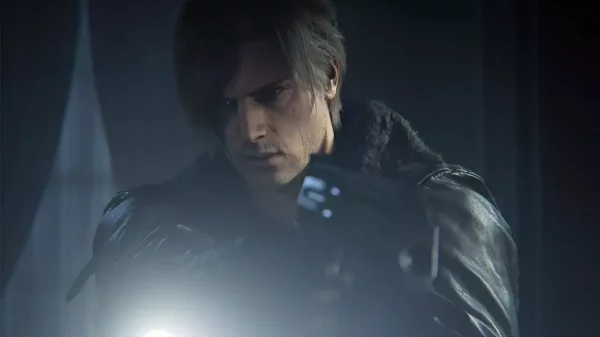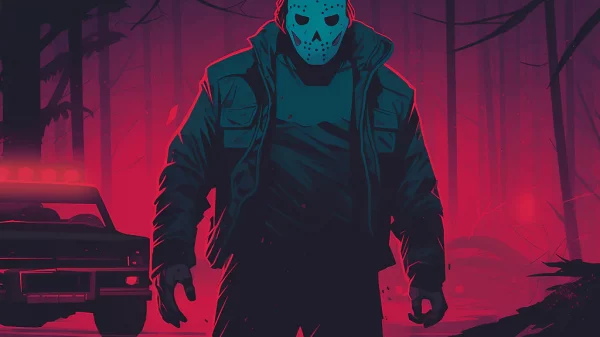Dark Nation recently gave you an article on all the Splatterhouse cheats for the Turbografx 16 version of the beloved horror video game, and today we are giving you a link to download the Splatterhouse Turbografx 16 rom and emulator files needed to play the game on your PC or compatible retro gaming device.
What you want to do next is download the file folder for the Splatterhouse game rom onto your desk top PC. Be sure to extract the rom file from its zip format once you have it downloaded.
Next, follow up that process by downloading the Turbografx 16 emulator “Ootake” required to boot the game up on your PC or retro device.
Now install and launch the emulator program, then click the “Hu-CARD” game option on the lunched emulator program and select the unzipped Splatterhouse game rom file and open it to boot the game.
If done correctly, the game should boot straight up on your PC with no problems. We also recommend reading the instructions that comes with both downloaded files.
Brief description of the game: After seeking refuge from a heavy rain storm, Rick Taylor and his girlfriend Jennifer Willis come across West Mansion, the monster-infested landmark knows as “Splatterhouse”.
This version of the game will feature the red hockey mask-wearing Rick. The Japanese version has the exclusive on the white hockey mask, which will be covered in another Dark Nation rom and emulation article to come for that specific version of the game.
How many of you owned this brilliant horror game on the Turbografx 16 console back in the late 80s? You can leave a comment on this in the community section.
Consider sharing this article for the Splatterhouse Turbografx 16 rom with others old school gamers on all your social media platforms.